How to Cancel an Order with Babies Touch.
At Babies Touch, we understand that sometimes plans change. That’s why we make it easy for you to cancel an order within a certain timeframe. Follow the steps below to quickly and easily cancel your order, or contact our support team if you need further assistance.
1. Check Order Status
- Pending Orders: Orders that haven’t been processed yet can be canceled easily. Orders with a “Pending” or “Processing” status are eligible for cancellation.
- Shipped Orders: Once an order has been shipped, it cannot be canceled. However, you may be able to return it once it arrives. See our Returns & Exchanges policy for more information.
2. Canceling Your Order Online
If your order is still eligible for cancellation, follow these steps:
- Log in to your Babies Touch account.
- Go to My Orders under your account dashboard.
- Locate the order you wish to cancel and select Cancel Order.
- Confirm your cancellation. Once confirmed, you’ll receive an email confirmation with details of your canceled order.
3. Contacting Customer Support
If you experience any issues or the cancellation option is not available:
- Email Us: Send an email to support@babiestouch.com with your order number and reason for cancellation.
- Call Us: Our customer service team is available at tel:+234 707-865-0833 to assist you with canceling your order.
Note: For orders placed outside normal business hours, our team will process cancellations on the next business day.
4. Refund Process
- For eligible cancellations, we’ll process your refund to the original payment method within 3–5 business days.
- Depending on your payment provider, the refund may take additional time to appear in your account.
FAQs
Q: Can I cancel an order that has already been shipped?
A: Unfortunately, once an order has shipped, it cannot be canceled. You may initiate a return once it arrives. See our Returns & Exchanges page for details.
Q: How will I know my order has been canceled?
A: After canceling, you’ll receive a confirmation email. If you don’t receive this email, please check your spam folder or contact our support team.
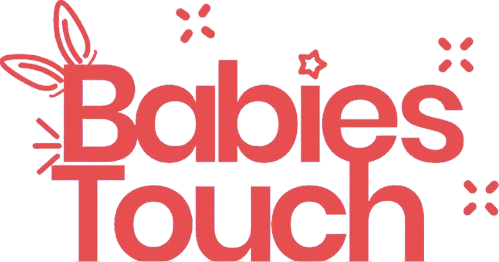
 No products in the cart.
No products in the cart.